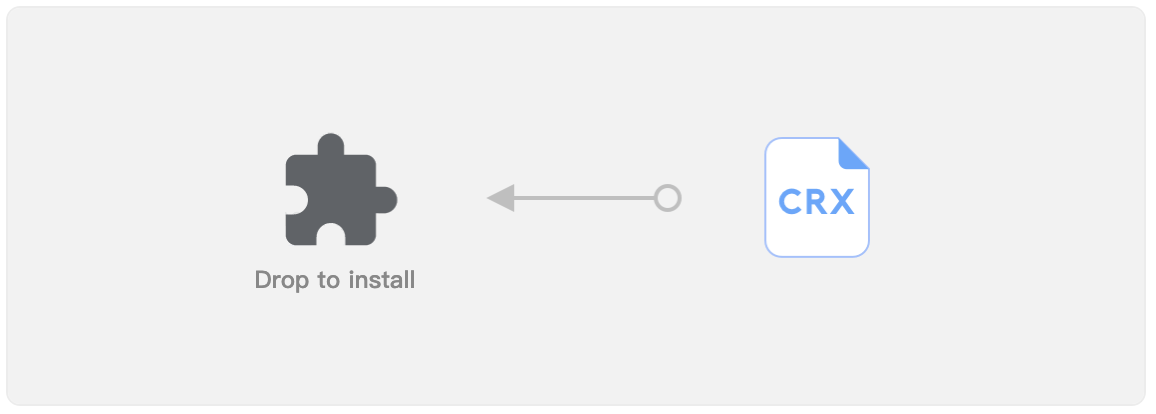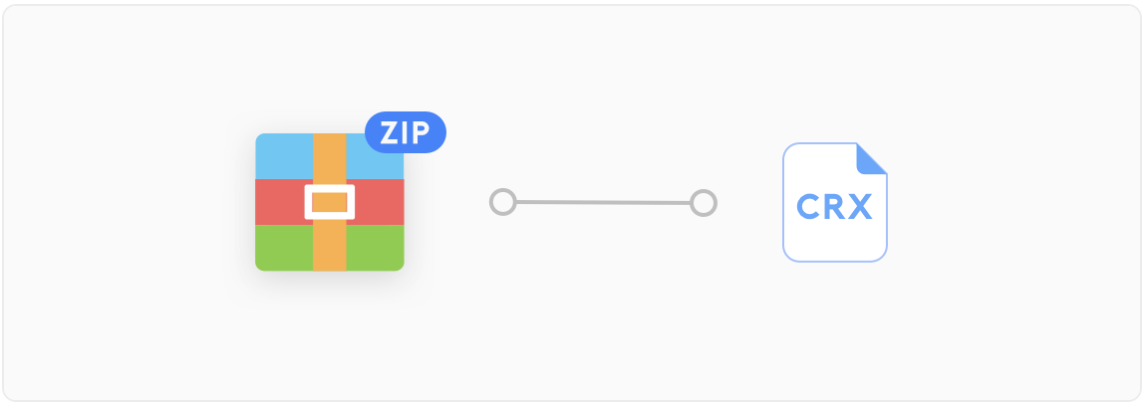
How to install Infinity New Tab by crx
Click here to download the offline installation package


2. Unzip the downloaded compressed package file (.zip) into a folder,
where the file type "CRX" is the installation file that needs to be
used next.
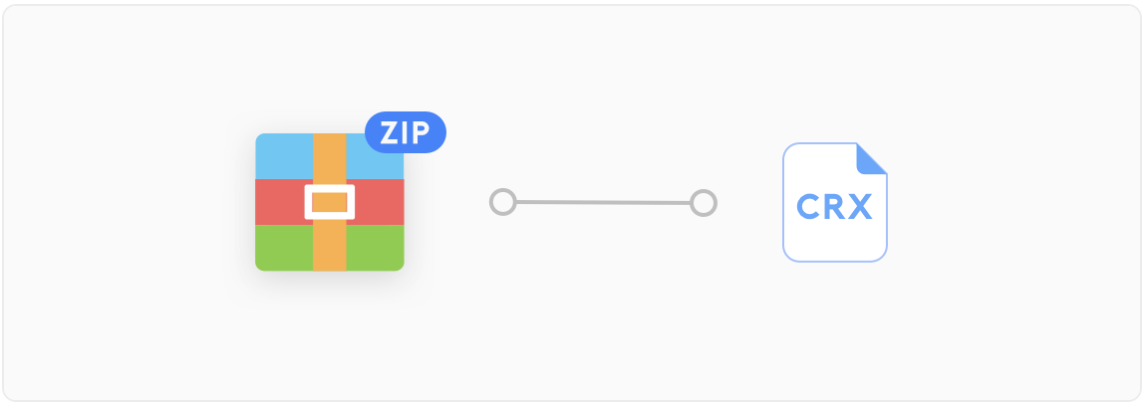
3. Enter in the Google browser address bar
chrome://extensions/ , open the extension management
page. Or select more tools - extender in browser settings to open the
extension management page.
Then open the developer mode in the upper right corner.
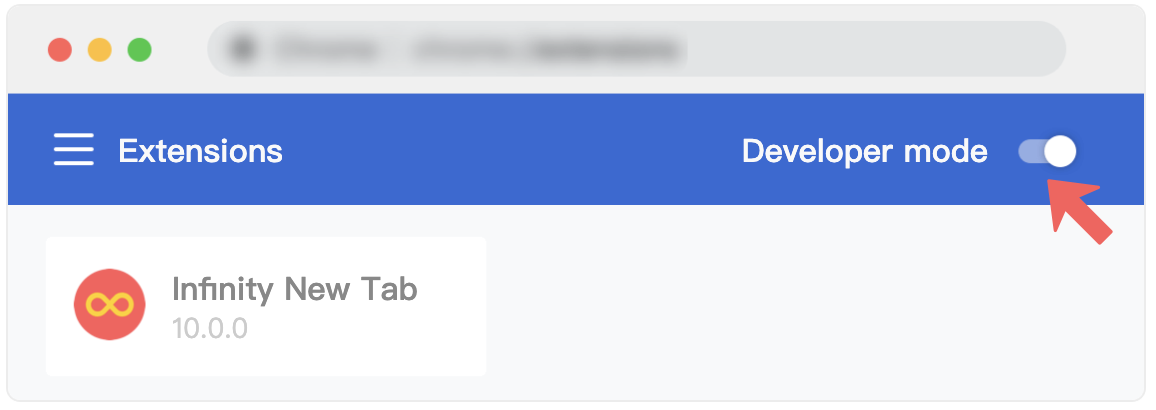
4. Drag the CRX file to the Extension page to complete the upgrade
installation.